Features
What We Launched in Q4 2025: Unlocking New Opportunities for Lenders and Agents
.png)
.png)
The housing market is changing fast. With legislative shifts like the trigger leads ban, increased M&A activity, and dropping interest rates, lenders and agents need tools that adapt to change and deliver real value, fast.
In Q4, we focused on building features that help you stay ahead. These updates are designed to strengthen client relationships, activate dormant leads, and drive long-term business growth. From expanding team capabilities to surfacing ready-to-act clients through smarter discovery, every feature helps you do more with the database you already have.
As the market evolves, Homebot continues to prioritize personalized experiences, private engagement, and insight-driven outreach, so you stay top-of-mind and ready for the next opportunity.
Q4 2025 Homebot Product Releases
New Integrations with Leading CRMs & Platforms
We know how important it is to connect the dots between engagement and action. That’s why we’re expanding our ecosystem of integrations to meet you where you work.
- Usherpa Integration
Our new Usherpa integration brings Homebot behavioral data directly into your CRM. Track client activity, personalize your outreach, and trigger campaigns based on real-time homeowner signals, without switching platforms.
Loan officers can now activate clients with a click, receive Homebot alerts right inside Usherpa, and deliver monthly home wealth insights that keep them top-of-mind—long after the closing. It’s a simple, powerful way to turn one-time transactions into lifelong relationships.
- Follow Up Boss Integration
Our Follow Up Boss integration gives real estate agents the tools to connect client insights with CRM action, seamlessly.
From inside Follow Up Boss, you can add or remove clients from Homebot, trigger seller digests, and track engagement with Homebot activity and Likelihood to Sell scores, all without switching platforms. Clients tagged with #Homebot_Import, #Seller_Homebot, or #Buyer_Homebot sync automatically, making setup simple and efficient.
Homebot engagement data, including Likelihood to Sell indicators, appears directly in your contact records. This gives you clear signals about client intent so you can prioritize outreach and focus on leads that are most likely to convert.
New Offerings: Teams for Lenders & Real Estate Agents
Finally, an affordable way for small mortgage teams to access the tech advantage once reserved for the big players. Our new Teams offering levels the playing field, giving brokers, branches, and agent teams the same client engagement engine trusted by the industry’s largest organizations.
- Lenders can assign clients, oversee team activity, and track engagement at scale.
- Agents can collaborate with teammates, share visibility on buyers and homeowners, and deliver a seamless experience across the board.
Whether you're a lean team or growing fast, Homebot can customize a plan based on your team size, database volume, and unique needs like white labeling or enhanced support. It's all about giving you the flexibility and firepower to compete, connect, and grow.
New Features to Supercharge Engagement
1. Increased Client Capacity
Loan officers can now add up to 3x more buyers to their Homebot account at no extra cost.
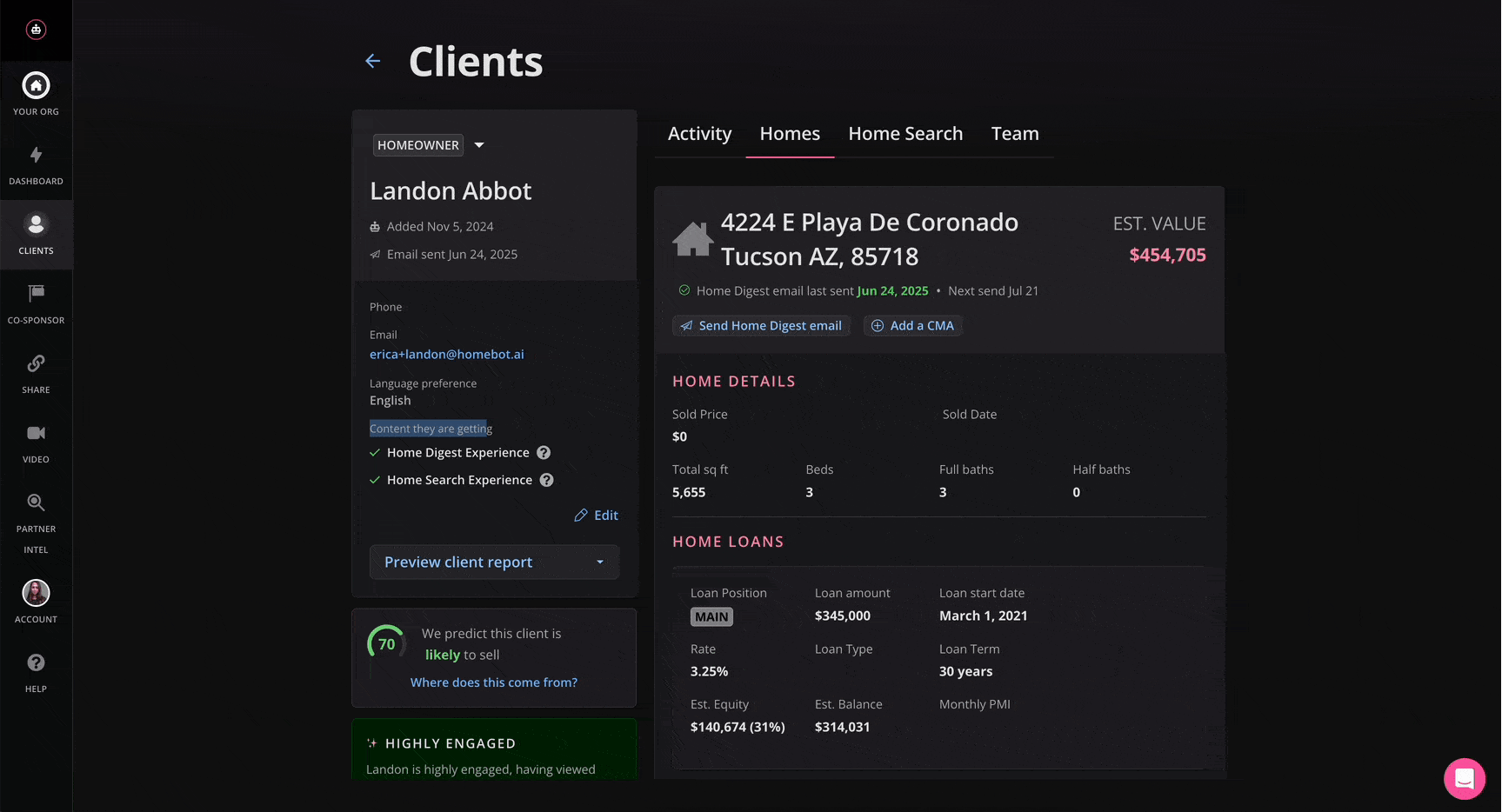
If your plan includes 500 total clients, you’ll now be able to support 500 homeowners plus 1,500 buyers. This update gives you more flexibility to grow your buyer pipeline while continuing to serve homeowners.
We’ve also updated the bulk import template for buyers to make large-scale onboarding easier. You can find the new version here, along with full details about client capacity.
This means buyers get access to a private, nationwide home search experience, complete with financial calculators, personalized listing galleries, and your contact info front and center. For those using the Homebot Mobile App, it’s even easier to stay engaged on the go.
2. Database Optimization
We’ve introduced a smarter way to manage your client capacity as you grow.
Now, when you add a new client—or when a buyer self-upgrades to a homeowner—Homebot will automatically check your list for any unengaged homeowners or those with email issues. If we find one, we’ll do a one-to-one swap, replacing the unengaged homeowner with the new one.
Here’s how it works:
- We check your Email Issues Key Client List for disengaged homeowners
- If one is found, they’re moved to your buyer count, and the new client takes their place
- Your billing and capacity stay the same
- You get more room for engaged, high-value clients
If no unengaged homeowners are available to swap, your homeowner count will increase. If that pushes you over your plan limit, your billing will reflect the change.
You’re always in control. You can manually downgrade a homeowner to a buyer anytime to manage costs and stay within your plan.
%20(8).png)
3. Buyer Self-Upgrade to Homeowner
Buyers can now opt into the Home Digest experience on their own, without you needing to make the switch manually.
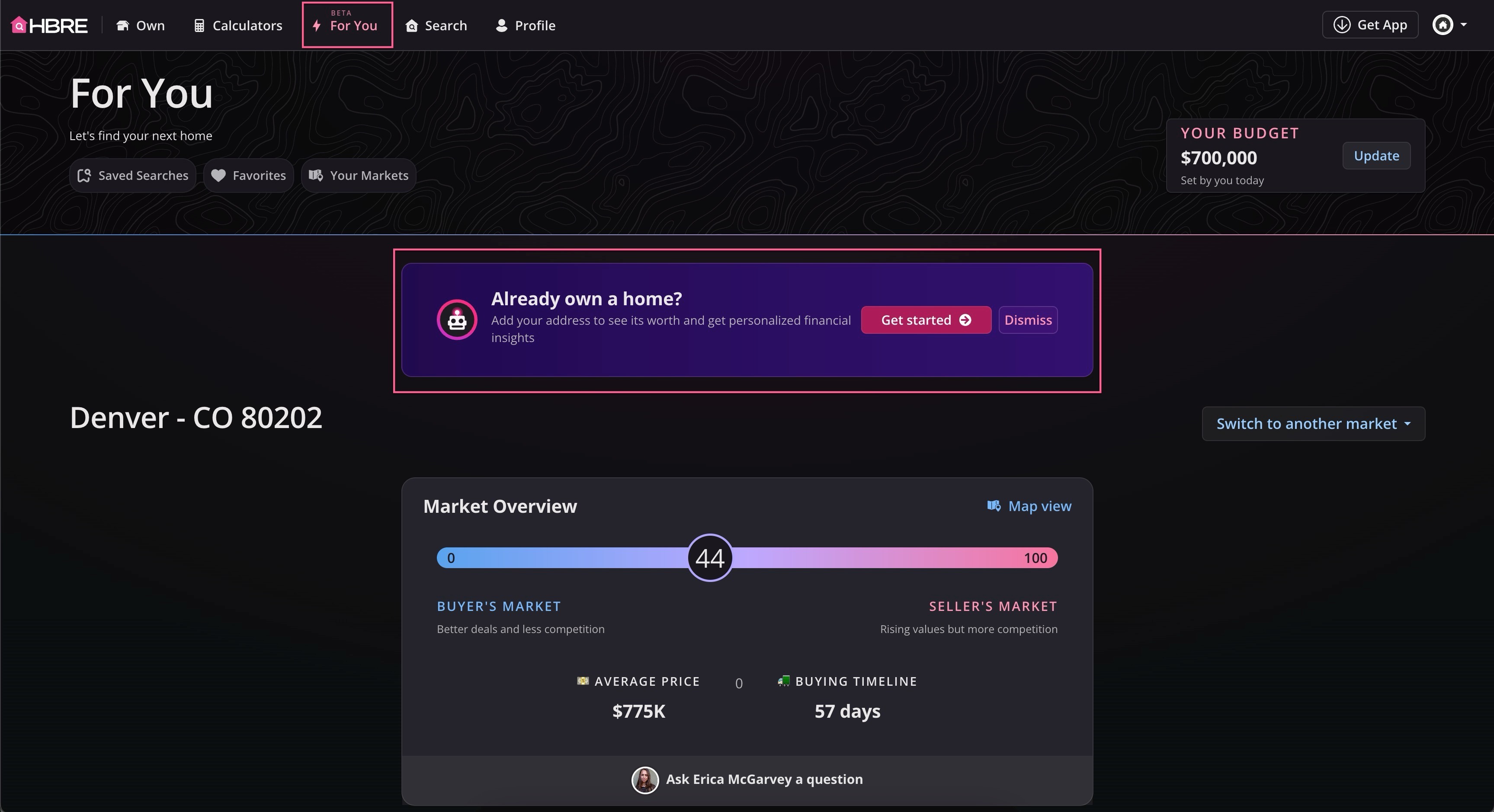
They can do this in a few places:
- From the updated Home Search email for buyers
- Directly in Home Search, on any listing or their For You page
This feature is helpful when:
- A buyer closes on a home and wants insights on their new property
- You have a large list of past clients you’re not ready to pay for as homeowners, but still want to engage
This update helps keep your clients active and informed, while giving you more control over your homeowner slots.
Smarter, More Timely Emails
1. Refreshed Home Search Email
We’ve redesigned the monthly Home Search email to make it more visual, personalized, and action-driven. Buyers can now upgrade themselves to homeowners directly from this email, unlocking new insights with just a few clicks.
.png)
When a buyer self-upgrades:
- You’ll get an email notification
- The new homeowner will start receiving the Home Digest
- If your plan is at its homeowner limit, we’ll automatically try to swap in the new homeowner by converting an unengaged one to a buyer
If there’s no one to swap, you’ll have the option to manually downgrade another client. If no action is taken, your billing will adjust to reflect the additional homeowner.
This setup ensures you’re always engaging active clients and staying in control of your costs.
2. Listing Alert Email
When your client lists their home, Homebot sends them a personalized email within 24 hours. This message shows how their property appears online and offers next steps in their selling journey—all branded with your name and contact info.
.png)
What’s included:
- A preview of their live listing
- Helpful insights and guidance for sellers
- Your branding, keeping you front and center when it matters most
Listing a home is a major milestone. It often signals that a client is preparing to buy again and may need financing. This email creates a natural, timely way for you to re-engage and support them—without relying on outdated tools like credit triggers.
It’s not a cold touchpoint. It’s a relevant check-in at exactly the right moment, helping you start the conversation and stay involved throughout their transition.
Who receives it:
- Homeowners with properties tracked in Homebot
- Buyers or prospects who have saved an address
Listing data refreshes every 24 hours, so emails go out quickly, ensuring clients get timely communication and you stay top-of-mind.
3. Likely to Sell Contact Email
Homebot now sends an automated Likely to Sell email when a client reaches a Likelihood to Sell score of 70 or above. This gives you a timely heads-up and a chance to re-engage homeowners before they list.
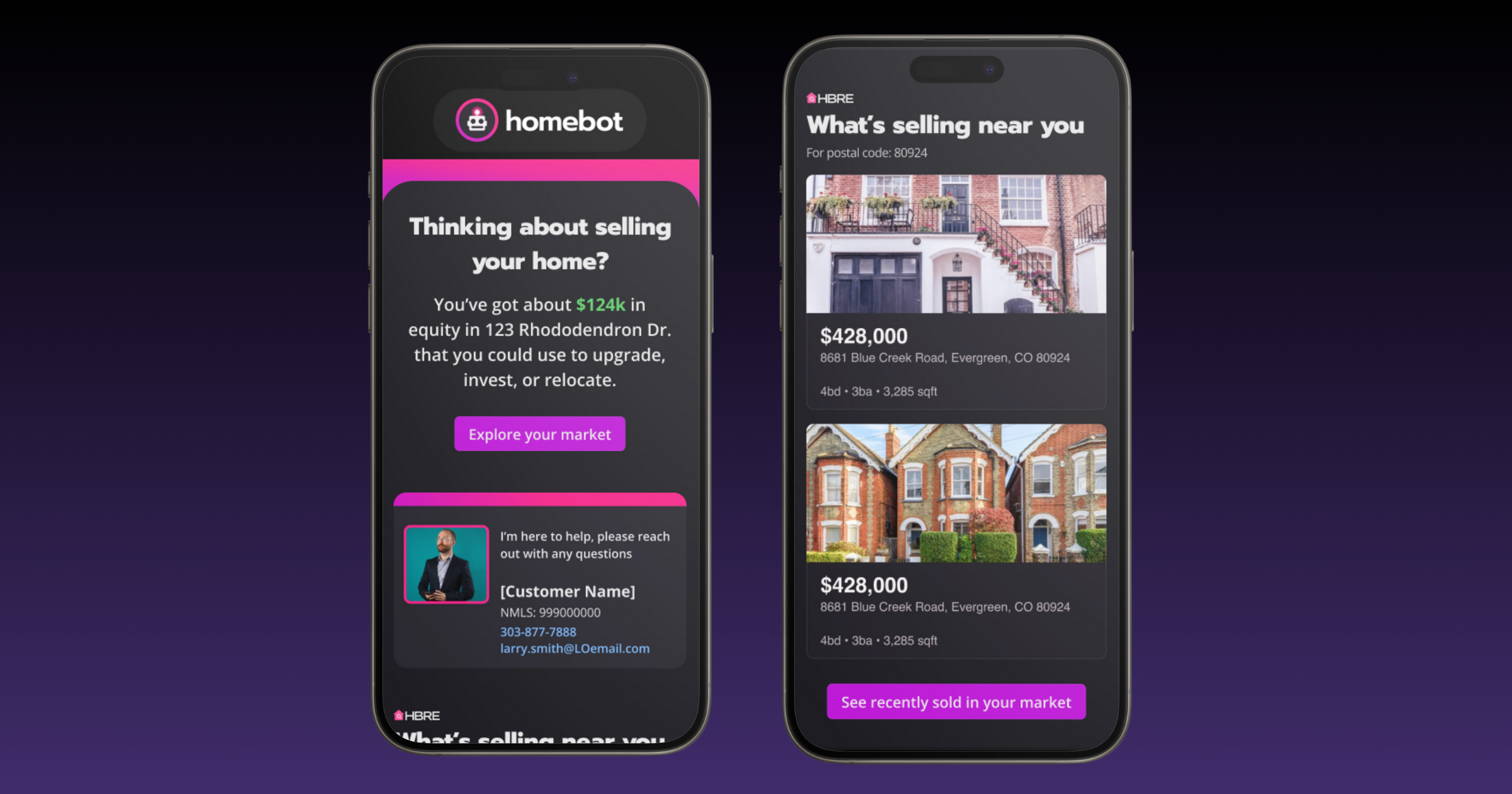
The email includes:
- Recently sold comps and active listings nearby
- Personalized equity insights (or market stats if equity is below $10K)
- A clear call-to-action that prompts the homeowner to complete a Market Check-In
Once the homeowner completes the check-in, their responses flow into their profile. This gives you context on their timeline and goals so you can follow up at the right moment.
How it works:
- Sent automatically when a client crosses into a High Likely to Sell score (70+)
- Delivered once per client, even if they cross the threshold again
- Applies only to new clients added after October 21, 2025
- Manual sending is available for existing clients with qualifying scores
You can preview or manually send the email from a client’s profile if they meet the criteria. This ensures you’re not missing opportunities with contacts already in your system.
4. Buyer Opt-In Emails
When you add a buyer or prospect to Homebot without a home address or prequalification information, they won’t receive the standard Welcome Email. Instead, they’ll get a Buyer Opt-In Email.
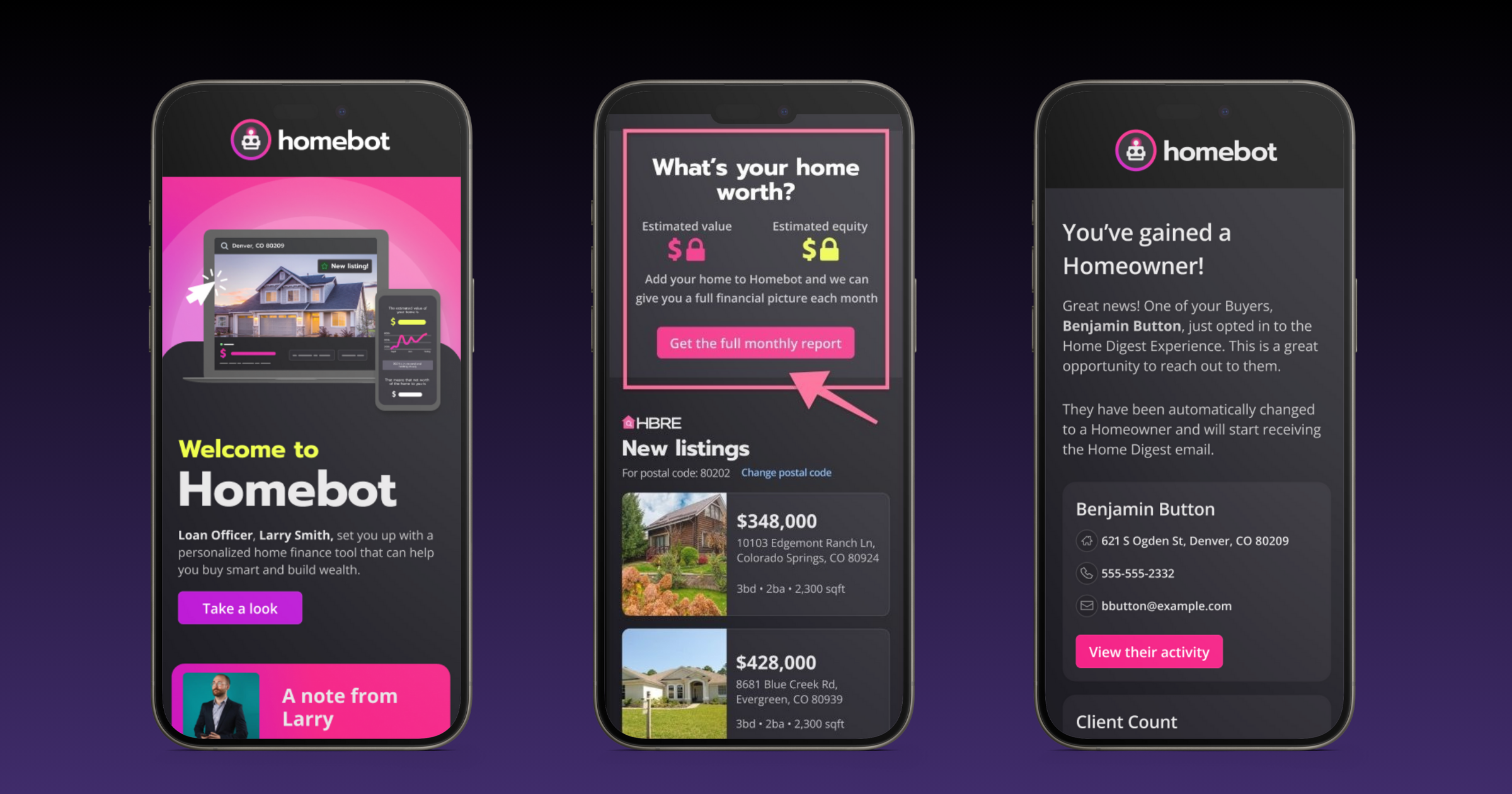
This email prompts them to provide the missing details so they can unlock access to the full Home Search experience.
Key details:
- Who gets it: Buyers or prospects missing a home address or prequal info
- When it sends: Automatically, in place of the Welcome Email
- What it does: Encourages clients to complete their profile and start receiving personalized insights
Once the client provides their information, their profile updates automatically and Home Search is activated. This ensures every contact gets the value of Homebot—no manual follow-up required.
5. Single Listing Emails for Prospects
Homebot now sends Single Listing Emails to buyers and prospects, providing timely, relevant listings between their regular Home Search updates.
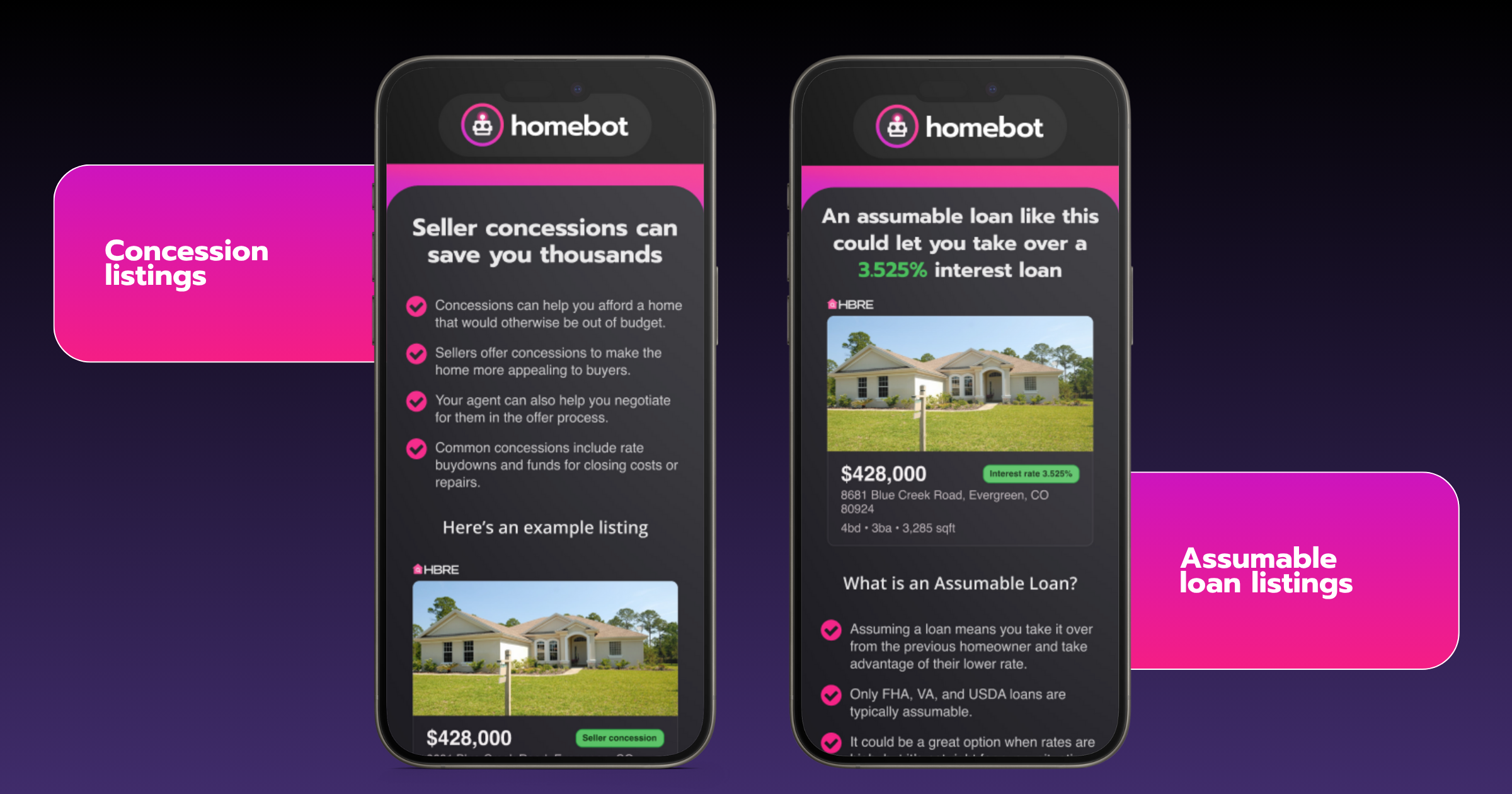
Each email focuses on one high-value listing and includes:
- A detailed listing preview
- Financial insights tailored to the buyer
- Links to image galleries and built-in calculators
- Educational tips on how to find similar listings in Home Search
These emails alternate monthly between two types of opportunities:
- Assumable Mortgage Listings, showcasing homes with low-rate, assumable loans
- Seller Concession Listings, highlighting homes offering cost-saving incentives
Why this matters:
- Buyers see real, actionable opportunities in their market
- Emails create additional touchpoints between you and your prospects
- Each message encourages deeper use of Homebot tools and filters
Cadence example:
- Week 1: Welcome or Home Search email
- Week 2: Assumable listing email
- Week 4: Home Search email
- Week 6: Concession listing email
These emails are automatically targeted based on location, price range, and listing freshness to ensure relevance. If assumables are disabled for your org, only seller concession emails will be sent.
6. Home Value Verification Email
When Homebot can’t generate an estimated value for a property, we send a Missing Home Value Email to the homeowner.
.png)
Instead of the usual “See your home value” prompt, this email includes a “Get your home value” call to action. It invites the homeowner to walk through a short valuation flow to unlock their Home Digest.
Here’s how it works:
- The client receives the Missing Home Value Email
- They complete a guided flow to estimate their home’s value
- Once finished, they’re removed from your Incomplete Key Client List and begin receiving monthly Digest emails
This process ensures that homeowners who might otherwise be excluded from regular engagement still have a clear path to activate their experience.
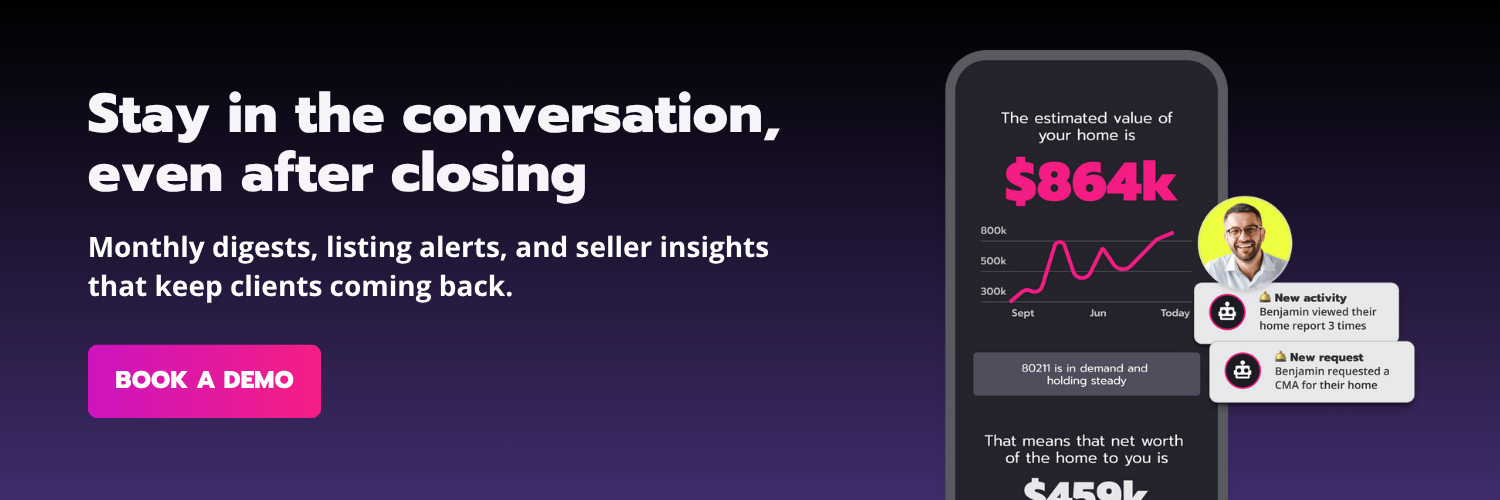
Enhanced Client Management Tools
1. Homeownership Verification
When you add a buyer with a home address, Homebot will automatically verify whether they own or rent the property using public records. This insight is added to their client profile to help you better tailor your outreach.
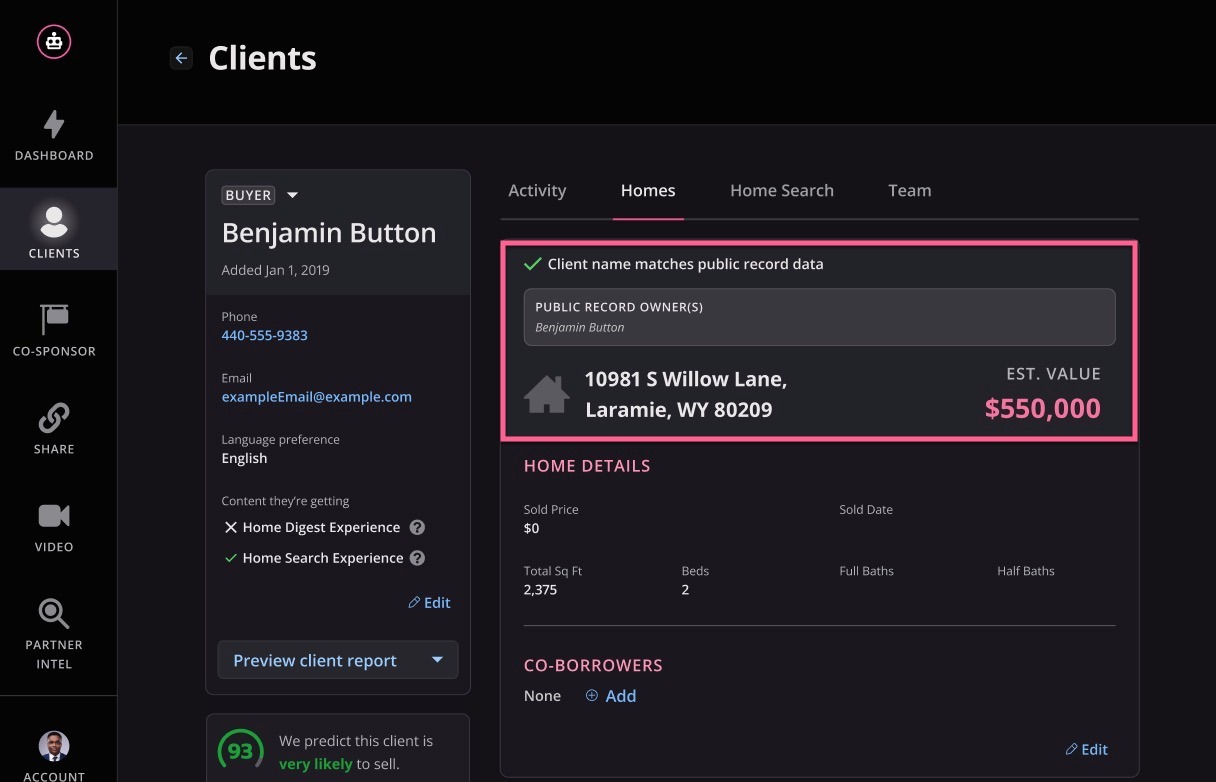
Why it matters:
- Tailored messaging based on their ownership status
- More efficient prospecting by avoiding irrelevant offers
- Smarter database management that helps you prioritize high-opportunity clients
If they own:
- They may be a fit for a refinance, cash-out, or HELOC
They could be a move-up buyer considering their next purchase - You can guide them on how to leverage equity strategically
If they rent:
- They may need education and planning to become first-time buyers
- You’ll know to nurture them with the right tools and timelines
- You can identify early qualification paths and support accordingly
Verified homeowners won’t receive Digest content unless activated, which means you’re not billed until they’re engaged.
2. Add & Manage Buyers
You can now add more buyers to Homebot than ever before and manage their experience more flexibly.
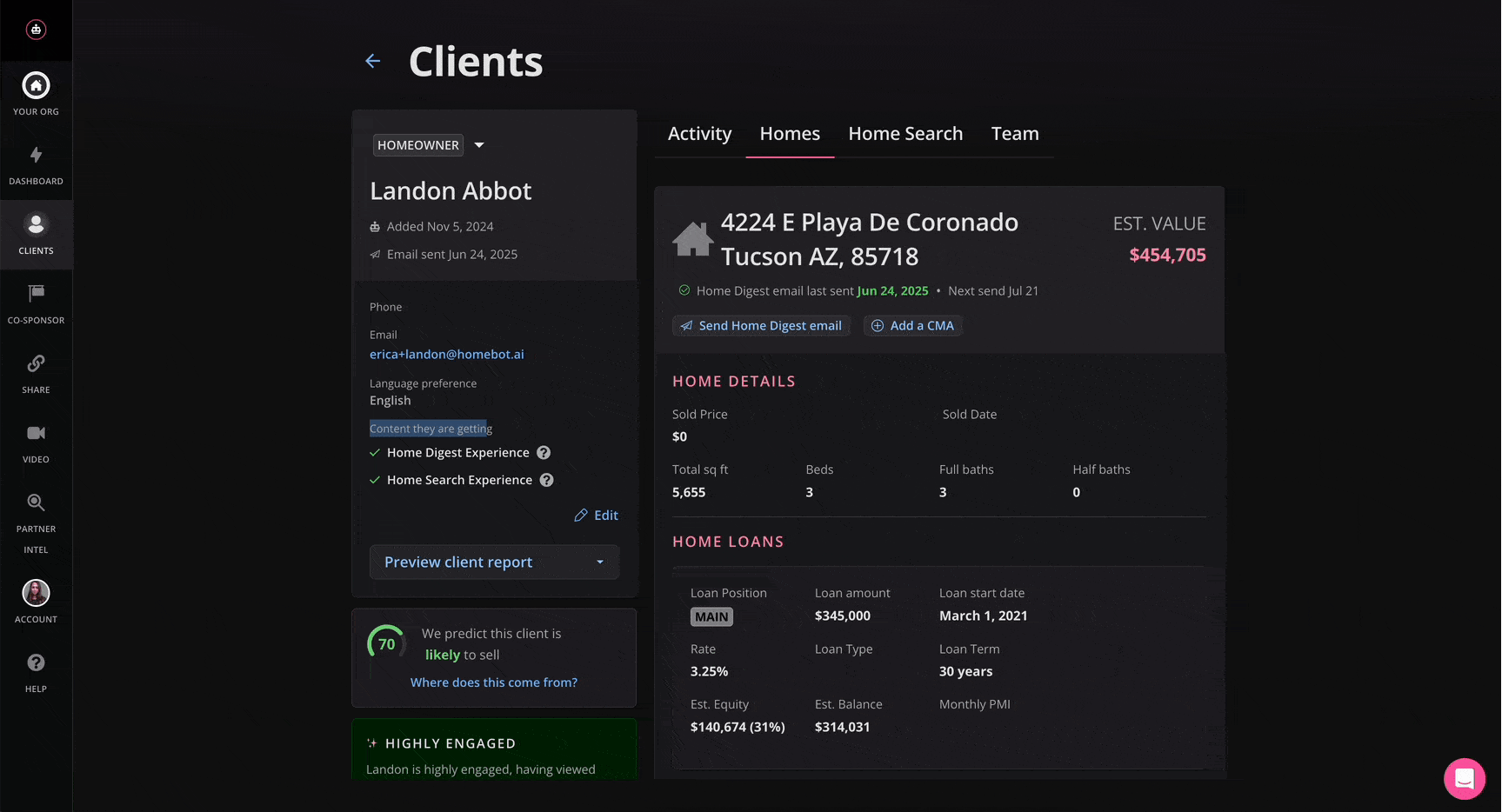
This update makes it easier to support a wider range of clients—whether they’re pre-qualified, just starting their search, or moving from renting to buying. Buyers can now be added with basic information, like a home or rental address or recent pre-qual data.
Once added, each buyer has access to Home Search and the option to upgrade to the homeowner experience when ready. You can also toggle their experience on or off as needed, giving you full control over how you engage each client.
Every contact is clearly labeled as either a buyer or a homeowner, making it simple to track and segment your database. And with an increased buyer capacity included in every plan, you can grow your pipeline without impacting your billing.
3. Annual Check-In Embedded in Digest
The Homeowner Check-In is now available in the Home Digest, helping you better understand where your clients are in their homeownership journey.

This new feature appears in the Your Market section and invites homeowners to share:
- Whether they’re thinking about selling
- Their ideal timeline
- Any support they might need
Based on their responses, Homebot guides them through personalized follow-up questions and gives them easy options to connect with you or another trusted advisor.
Why this matters:
- For clients, it creates a more personalized experience with clear next steps
- For you, it surfaces intent signals so you can step in at the right time
If a homeowner says they plan to move within a year, they’ll be added to your Moving Soon client list, making it easier to prioritize follow-up.
The check-in appears after a homeowner’s second view of Homebot and resurfaces annually to keep insights fresh. Even skipped or partial responses are tracked and provide useful context for future outreach.
Final Thoughts: Try These New Features to Keep Clients Close and Opportunities Closer
Q4 brought powerful updates across the board, from smarter email touchpoints and database optimization to seamless CRM integrations and enhanced team tools.
Whether you're focused on converting more buyers, retaining past clients, or surfacing likely sellers, these new features are designed to help you do it all with less friction and more impact.
If you're already using Homebot, dive into these new tools to maximize engagement and drive your next wave of growth.
And if you're not using Homebot yet? Start building stronger relationships and closing more deals, faster.
Book a free demo today and see how Homebot helps you turn every client into a client for life.
.png)




